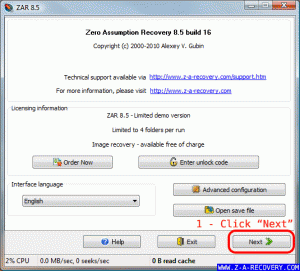[the_ad_placement id=”before-content”]
Oops! You formatted your SD memory card and deleted all those pictures and music. There are a few things to get your files back. First, do not use the memory card for anything. Don’t put it back in your camera or phone. This will prevent you from overwriting the data on the memory card. In order to recover the files, you will need to connect the memory card on your computer. If you don’t have an SD card slot on your computer, get a SanDisk ImageMate All-in-1 Flash Memory Card Reader. After you connect the memory card on your computer the next step is to run some software.
Download and install zero assumption recovery tool. There is a free trial but it will only let you drill down 4 levels deep into folders. If your pictures are important to you should shell out the $30 for the software. The website has a tutorial that explains exactly how to use the software.