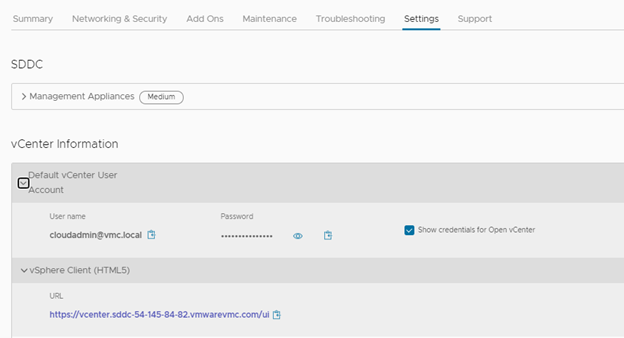You just deployed a Vmware SDDC in AWS, now how do you get access to the Center? You click on open Center and you get this pop-up.
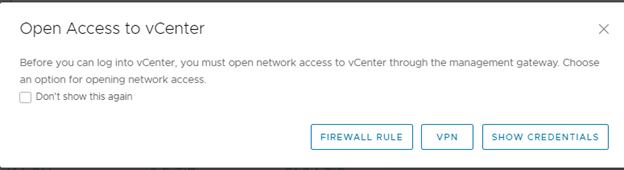
I wanted to access the vCenter directly from the internet since I do not have a VPN connection to my internal network. Choose “Firewall Rule” or choose SDDC
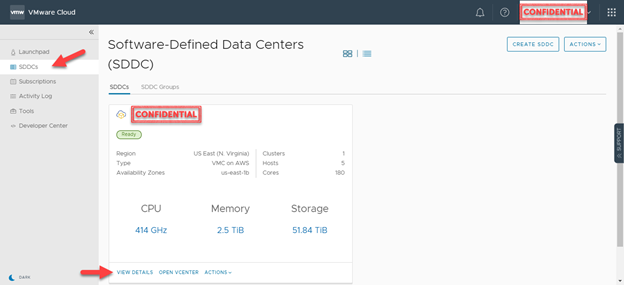
Then Select Networking an Security. If you see in the Overview section the grey line to the internet is Not Connected.
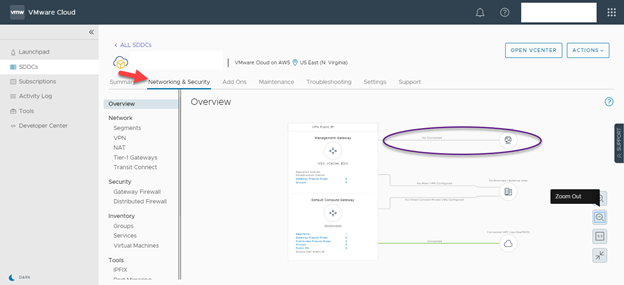
Go to Security -> Gateway Firewall on the left menu. Make sure you select Management Gateway in the main window
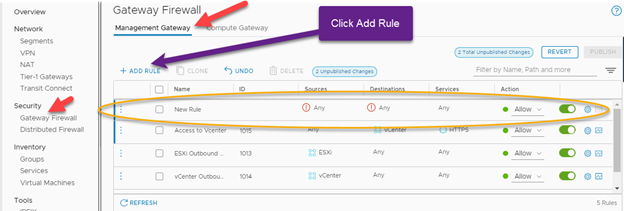
Click Add Rule. Give the Rule a name like “Access to Vcneter”
The source will be Any since you will be able to connect from any IP on the internet.
The destination is vCenter. Services will be HTTPS. The action will be Allow by default. Then Choose Publish for the changes to take effect.
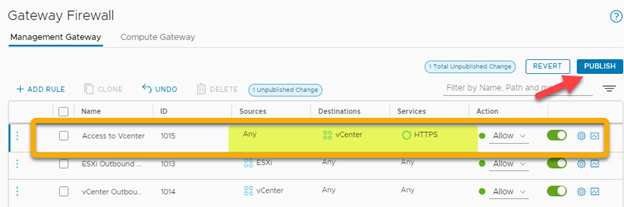
Your connection should now be green in the Overview page
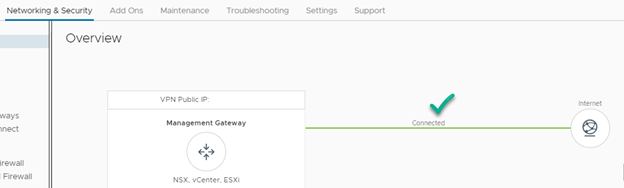
Connect to Vcenter using the URL in the Setting page