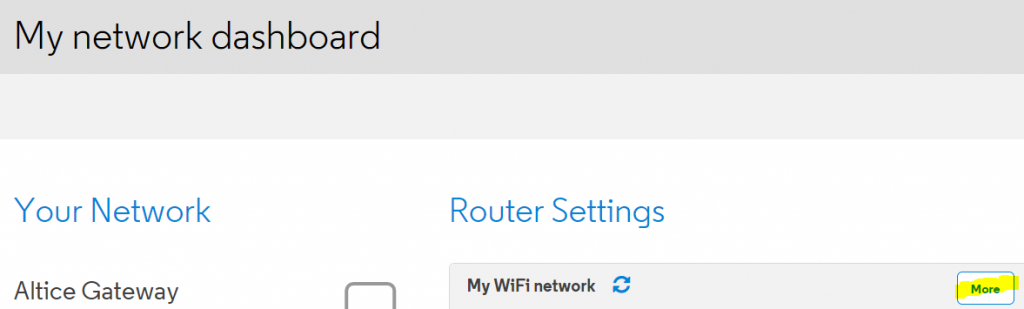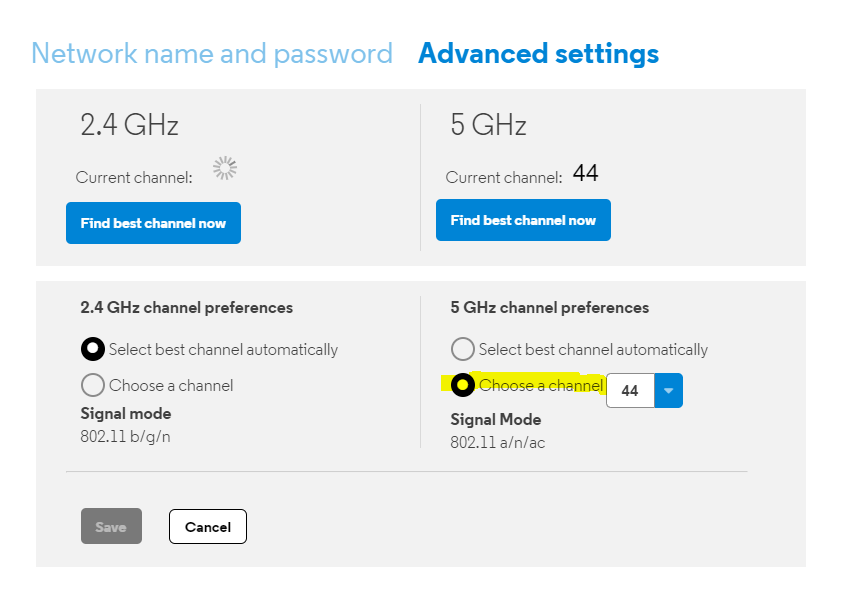If you have an Altice / Optium All in one modem and router and then suddenly your internet slow to a crawl. Here’s how to fix it!
The issue:
So you just upgraded to Altice / Optimum 400Mb/s internet you’re streaming and downloading great for a while then you notice your internet slow down. You google “Internet speed test” and the test shows 0MB/s and finally fails. What’s going on?
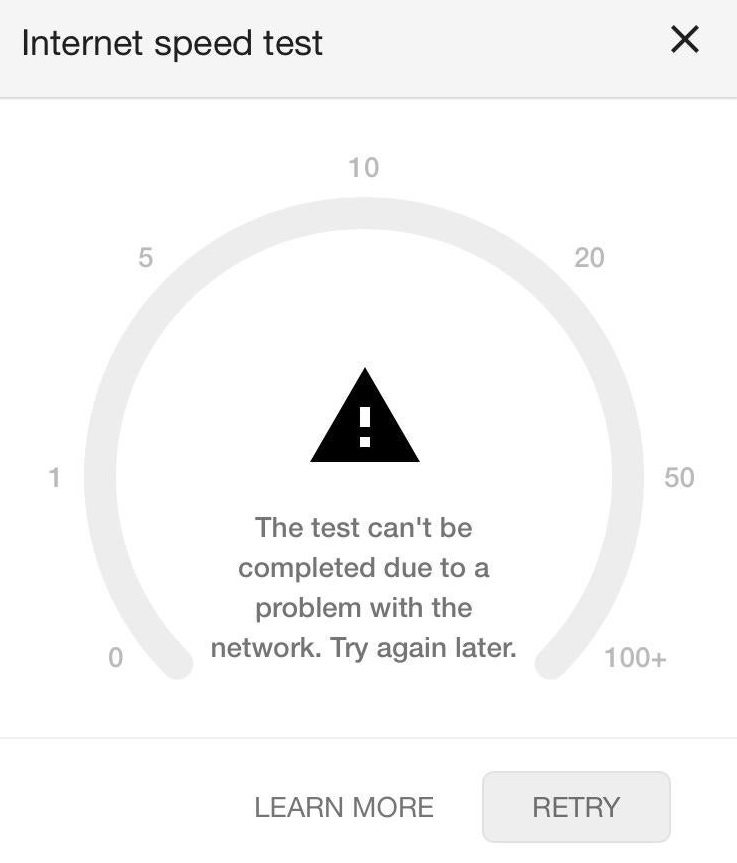
The Router:

My issue is with the Ubee Model UBC1322 modem / Wireless router used by Altice / Optimum. This modem / router combination is managed by via the web by logging into your Optium / Altice account. You have some control over the setting in your account.
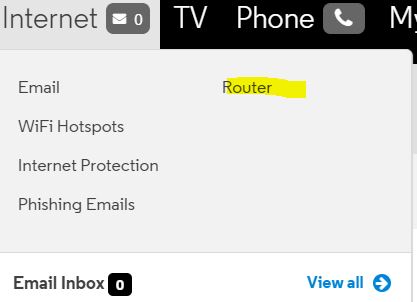
The Problem:
You are able to connect a ethernet cable directly into the back of your cable modem and get fast intenet, but some devices that connect to WiFi are extremely slow then you might be a victim of this problem with the WiFi channel. Optimum / Altice has the setting “Automatically find the best channel”. However if your neigbor is using the same channel when you are you can cause overlap and will slow your internet.
The Fix:
- Login to your Optimum / Altice login.
- Click on Internet – Router
- Choose More from the “My WiFi Network”
- Goto “Advanced Settings”
- Change the setting for “Select the best channel automatically” to choose channel
- Select a different channel than what is listed